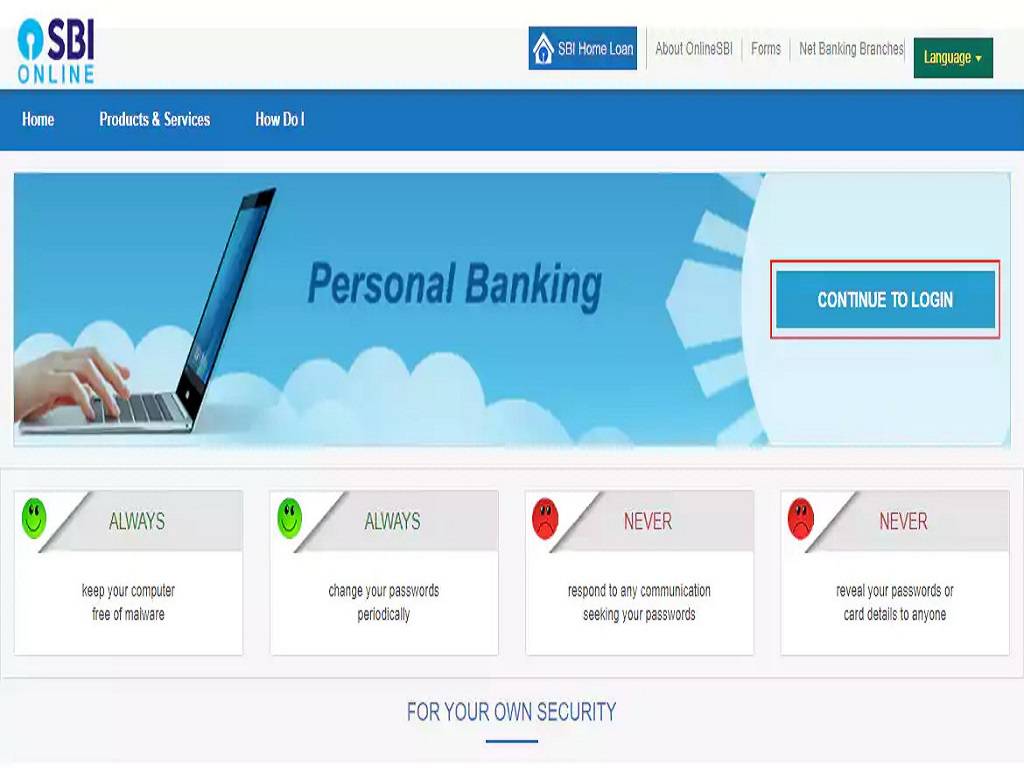
Net banking from the State Bank of India (SBI) allows you to open a digital savings account and apply for a checkbook, among other things. Users can also pay utility bills online, open fixed deposits, conduct online transactions, view account statements, and purchase insurance.
Who is eligible to use SBI's net banking service?
All SBI account holders have access to the net banking facility. Users must keep their ATM card and account information, such as account number, CIF number, Branch Code, and registered mobile number, on hand.
Follow these steps to Sign Up for SBI Net Banking:
-
Account-holders must go to the SBI's web portal.
-
Under the 'Personal Banking' function, users must select 'New User Registration/Activation.'
-
Account-holders will be prompted to fill out a form with information such as their account number, CIF, branch code, nationality, registered cellphone number, etc.
-
Select transaction permissions.
-
Submit the form and enter the one-time password (OTP) that was sent to the registered mobile number.
-
Users will be led to a page that asks them to validate their debit cards.
-
Those who have an ATM card can finish the registration procedure by inputting their card information. Those without an ATM card will need to contact the bank to have their internet banking services activated.
-
After submitting the form, a new page will appear, displaying the user's temporary username and prompting them to generate a login password. The registration process is now complete.
-
Users can use a temporary username and password to log in to the SBI portal.
-
Users can personalize the username and password after logging in.
















