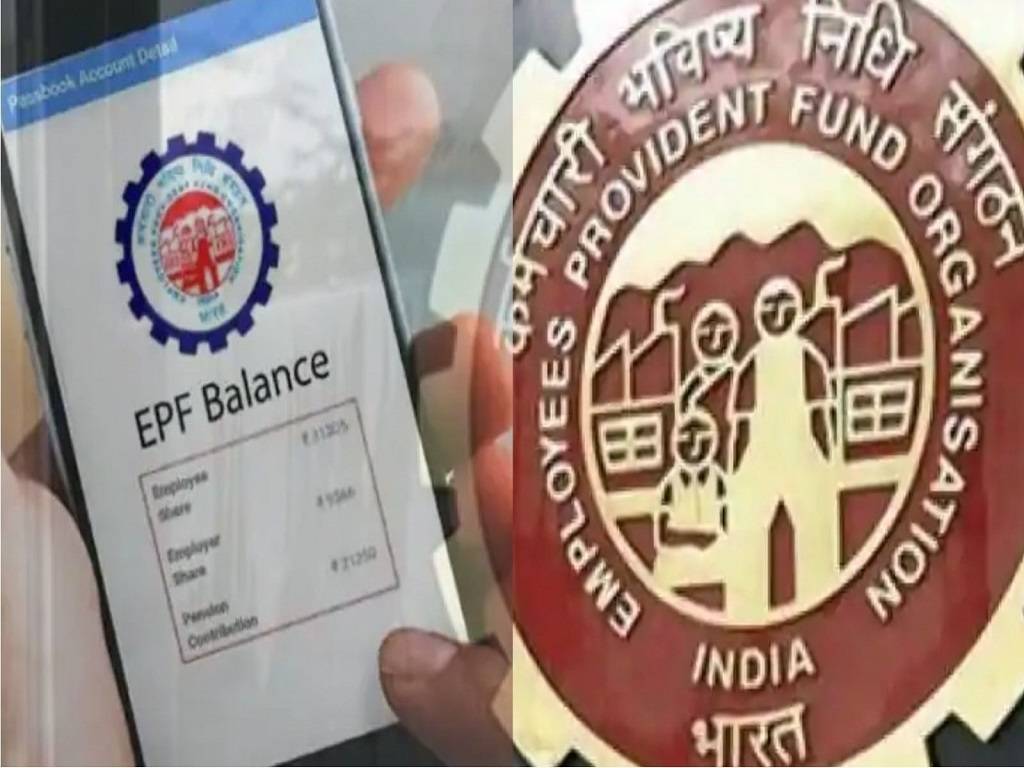
EPFO Update: A salaried employee's retirement benefits are accumulated in the Employee Provident Fund, a social security program funded by the government. The employee's nominee or dependent may withdraw the funds in the event of their demise.
The Employees' Provident Fund Organization (EPFO) developed the e-nomination in order to guarantee the efficient transmission of benefits to an EPF account holder's family. An EPF account holder may designate a family member as their nominee to receive benefits in the case of his or her death. In this instance, a family is considered to be the employee's spouse and any minor children (biological or adopted). These people are eligible to be nominated as the nominee by an EPF member.
Benefits of e-nomination in EPF account
In event of the account holder's passing, e-nomination in EPF accounts enables online claim settlement of PF, pension, and insurance to eligible nominees up to Rs 7 lakhs without the need for physical paperwork.
By using e-nomination, an EPF account holder can change their EPF nominations online through the EPFO UAN site without having to ask their employee to submit a physical form. To get online benefits from the Provident Fund (PF), Pension (EPS), and Insurance (EDLI), an e-nomination is required.
How to file an EPF e-nomination?
The Universal Account Number (UAN) can be used to complete the e-nomination to EPF accounts on the EPFO website by following these easy steps:
-
Log on to the official EPFO website or click at epfindia.gov.in.
-
Click on “Service" and then “For Employees"
-
Click on ‘Member UAN/ Online Service (OCS/OTP)
-
Log in to your account using your UAN and password
-
Under the ‘Manage Tab’ click on ‘E-nomination’
-
Now a tab ‘Provide Details’ will appear on your screen, click on ‘Save’
-
Tap on the ‘Yes’ option to update the family declaration
-
Click on ‘Add Family Details’ and fill in the required information. You can add more than one nominee.
-
Now, click ‘Nomination Details’ to declare the total amount of the share. Next, click on ‘Save EPF Nomination’
-
Select ‘E-sign’ to receive OTP on your mobile number linked to Aadhaar
You are not required to send any documentation to the employer or ex-employer once your e-nomination is registered on the EPF system.
















