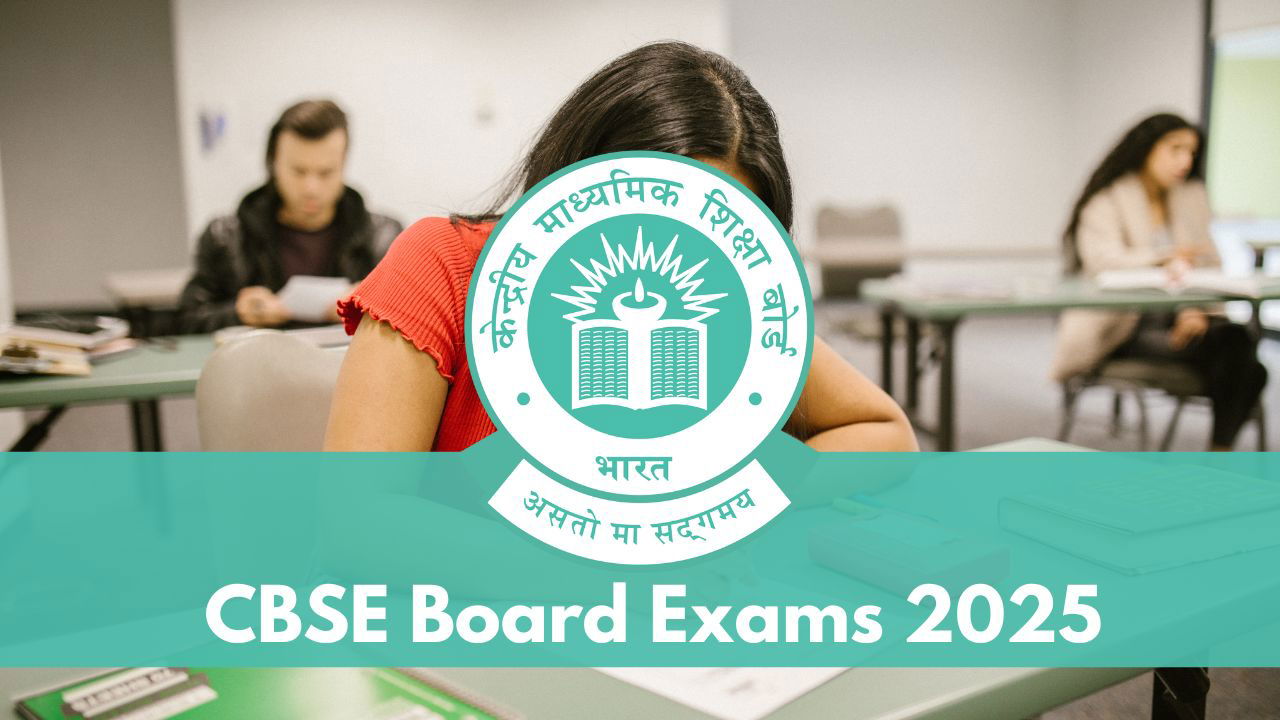
The Central Board of Secondary Education (CBSE) is likely to announce the Class 10 and Class 12 board examination results 2025 very soon. As per recent updates, the results are expected to be declared in the second week of May. Students who took the board examinations are encouraged to be attentive and keep their credentials handy for rapid access to their scorecards.
This year, over 42 lakh students appeared in the CBSE Class 10 and 12 board exams. The Class 10 exams were held between February 15 and March 13, while Class 12 exams were conducted from February 15 to April 2, 2025.
Let’s take a look at the key details students need to know about the result date, how to check the scorecard, and what steps to follow after the results are declared.
How to Check CBSE Class 10 and 12 Results 2025
Students can access their results through multiple platforms. Here’s a step-by-step guide to download your scorecard:
Through CBSE Official Websites
Step 1: Visit the CBSE's official websites, cbse.gov.in and results.cbse.nic.in.
Step 2: Click the link labeled "CBSE Class 10 Result 2025" or "CBSE Class 12 Result 2025."
Step 3: Enter your roll number, date of birth, school number, and admission card ID.
Step 4: Click the "Submit" button to see your results.
Step 5: Download and take a printout of the marksheet for future reference.
Via DigiLocker
Step 1: Go to digilocker.gov.in or open the DigiLocker mobile app.
Step 2: Log in using your registered mobile number.
Step 3: Use the 6-digit security PIN provided by your school.
Step 5: You will be able to access your digital marksheet, migration certificate, and pass certificate.
Using UMANG App
Step 1: Download the UMANG app from Google Play Store or App Store.
Step 2: Log in or register with your mobile number.
Step 3: Navigate to the “Education” section and select “CBSE.”
Step 4: Enter your roll number and other required details to view the result.
Through SMS
Step 1: Students can also receive their results via SMS.
Step 2: Type a message in the format “CBSE10 (Roll Number)” or “CBSE12 (Roll Number)” and send it to the number designated by CBSE.
Step 3: You will receive your subject-wise marks on your phone via text message.
IVRS (Interactive Voice Response System)
Step 1: Dial the official IVRS number and follow the audio prompts.
Step 2: Enter your roll number and other details when asked.
The system will provide your result over the call.
Important Instructions for Students
Make sure you have your admit card handy before checking the result. You will need the roll number and other credentials printed on it. Cross-check your details carefully while entering them online to avoid any errors while accessing your marksheet. Keep your registered mobile number active to receive updates and OTPs related to DigiLocker and UMANG.
What to Do After the Results
1. Marksheet Verification
Students are advised to thoroughly verify their marksheet once it's available online. Check for subject-wise marks, grades, and personal details.
2. Revaluation and Rechecking
If any student is unsatisfied with their marks, they can apply for rechecking or revaluation. The window for this process usually opens a few days after the declaration of results. Applications can be submitted online, and students must pay a nominal fee per subject.
3. Compartment Exams
CBSE allows students who fail one or two subjects to take compartment examinations. These tests are planned to take place in July or August 2025. The exact dates and guidelines will be published after the announcement of results.
4. Collecting Original Certificates
After the online results are released, original marksheets, migration certificates, and pass certificates will be distributed through respective schools. Students should stay in touch with their schools to know when to collect their documents.
Students should not panic or stress about the outcome. Focus on your future goals, whether it's admission to higher education institutions, preparing for competitive exams, or exploring vocational courses.
Stay connected with official websites and apps, and avoid relying on unverified sources for result updates. Make sure to check your result as soon as it’s released and download your documents for future use.
















