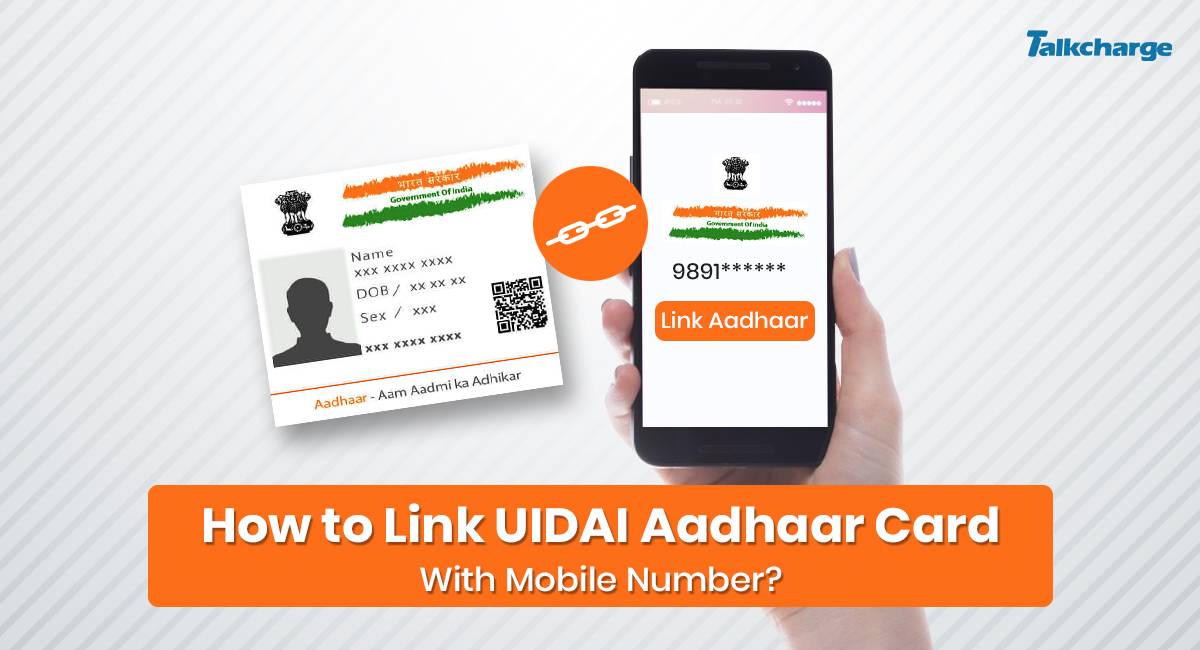
Aadhaar cardholders can check whether their mobile number or the email ID is connected to their 12-digit unique identity number by going to myaadhaar.uidai.gov.in/verify-email-mobile.
The Unique Identification Authority of India (UIDAI) has advised Aadhaar cardholders to keep their mobile numbers updated with their 12-digit unique identity number to protect themselves from online fraudsters. The statutory authority that issues Aadhaar numbers has revealed four simple steps to see if your phone number and email address are linked to your Aadhaar number.
According to the UIDAI, Aadhaar card users should check the status of their mobile number and email ID linking "Keep your #Aadhaar mobile number up to date at all times.
If you're unsure whether your right mobile number or email address has been linked to Aadhaar, you can check it out at myaadhaar.uidai.gov.in/verify-email-mobile."
If an Aadhaar cardholder is unsure about the linking of his or her mobile number and email ID, he or she should visit the direct UIDAI URL — myaadhaar.uidai.gov.in/verify-email-mobile — and follow the steps described below:
-
Visit myaadhaar.uidai.gov.in/verify-email-mobile to verify your email and mobile number.
-
'Verify Mobile Number' or 'Verify Email Address' are the options;
-
Depending on your option, enter your Aadhaar number or email address.
-
Fill out the CAPTCHA and select the 'Send OTP' option.
If the OTP is sent to the mobile number or email address you provided, it signifies your phone number or email address is linked to your Aadhaar number.
Now there is no need to fall prey to online scams where a fraudster can ask you to click on a link they gave or to share your Aadhaar number for verifying your mobile number or email ID with your Aadhaar card, you can just follow these four simple steps given by UIDAI and protect your private data.
















